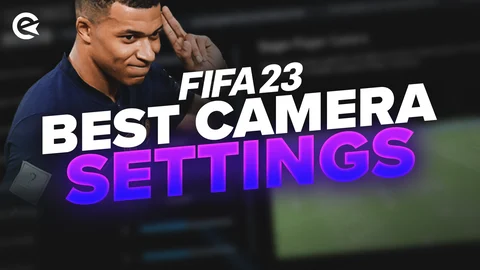In FIFA 23, nearly every stadium presents a distinct camera perspective. However, the FUT Champions Stadium in the Weekend League ensures a uniform camera angle for all players, leveling the playing field in the most competitive mode. Let us guide you through the best camera settings in FIFA 23 and FUT to enhance your gameplay experience.

If you already have the best controller settings for FIFA 23 but are looking to further improve your gameplay, you're in the right place. Camera settings play a crucial role in your performance, as they determine your field of vision and awareness on the pitch.
While the newly introduced EA SPORTS Game Cam may look appealing, it is not recommended for competitive play against other players. To enhance your experience, we will show you the best camera settings for FIFA 23.
FIFA 23: Best Camera Settings
You may have noticed that professional players and content creators use unconventional camera settings in FIFA. These settings may seem unusual to those who have only played with the standard camera settings for years. However, there is a reason behind their choices.
They hope to gain in-game advantages by adjusting the camera settings. Specifically, they aim to have a better overview of the pitch and increase their ability to make accurate passes and shots. This can make a difference in critical moments and lead to better rewards in FUT Champions.
Adjusting the settings is simple. Just go to the main menu, navigate to options, and select the game settings. From there, you can access the camera sub-category and customize the settings to your preference.
- Place bets with your friends in FIFA via Gaming Stars
Tele Broadcast
The most popular camera setting is Tele Broadcast. You can nearly see the whole pitch and just have to use the radar very rarely, if ever.
It is important to set the zoom to 0, otherwise you will not see the entire pitch. You can tweak the height a bit yourself, if you like 15 better than 20, for example, that's a good setting too.
| Single Player Camera | Tele Broadcast |
| Multiplayer Camera | Tele Broadcast |
| Camera Settings | Custom |
| Camera Height | 20 |
| Camera Zoom | 0 |
Co-op
The Co-op camera is similar to Tele Broadcast, just a little more extreme. Here, you also have to individually adjust the camera. With this option you can really see everything and don't need the radar at all.
You can find a significant additional tip further down in this article.
| Single Player Camera | Co-op |
| Multiplayer Camera | Co-op |
| Camera Settings | Custom |
| Camera Height | 20 |
| Camera Zoom | 0 |
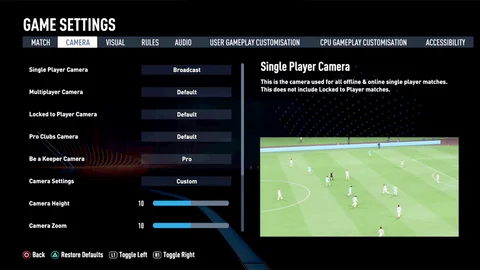
Turn The Power Shot Zoom Off
The Power Shot is a new feature in FIFA 23 and with it comes the Power Shot Zoom. When you're performing a Power Shot, the camera zooms to your player a bit by default. Which can be an advantage as well as a disadvantage.
If it's turned on, you can spot when your opponent wants to do a Power Shot and you can easily block it – however, you will recognize the movement after a few matches without the zoom.
This mid-game camera switch is just annoying, especially in competitive modes. The zoom is distracting and if your shot is blocked, you have to react quickly yourself and pass the ball on. To sum it up, we always recommend setting the zoom to 0, so that you have the perfect overview – and the Power Shot Zoom does the opposite of that. So turn that off. You can find the option for this at the bottom of the camera menu.
If you try these settings for the very first time, you will probably struggle as it looks weird at first – but FIFA pros play like this for a reason. While most play with tele, there are also a few who prefer the co-op setting. Just try both and then pick the one you like better.
Which camera settings are the best in your opinion?
This article contains affiliate links which are marked with [shopping symbol]. These links can provide a small commission for us under certain conditions. This never affects the products price for you.